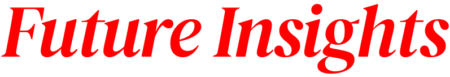In today’s business world, it’s more important than ever to be mindful of your expenses. While NetSuite is an excellent suite of business management software, it can come with some unnecessary expenses for the unfamiliar business owner if they’re not prepared. Keep reading to learn how to avoid these expenses when implementing NetSuite.
Make a Plan

Making a plan is one of the most important steps in implementing NetSuite. Without a plan, you may find yourself making unnecessary expenses and not getting the most out of your software. The first thing you need to do is define your business goals and objectives. What are you trying to achieve with NetSuite? What processes do you need to automate or improve? Knowing what you want to get out of the software is key to making sure you purchase the right features and modules.
Next, you should assess your current business processes. How do you currently manage your finances, inventory, customers, and other business processes? Understanding how your business works today will help you determine which modules or features are necessary for automating those processes in NetSuite.
Estimate the cost of implementation and ongoing support and maintenance once you’ve assessed your business processes. Implementation can be expensive, so it’s essential to budget appropriately and make sure you have funds available to cover both implementation costs and ongoing maintenance fees.
Finally, create a timeline for implementation and stick to it! Implementing NetSuite can take time, so it’s important to set realistic deadlines and make sure everyone involved is aware of them. Rushing through the implementation process can lead to costly mistakes that will end up costing more in the long run.
Use an Integration Platform
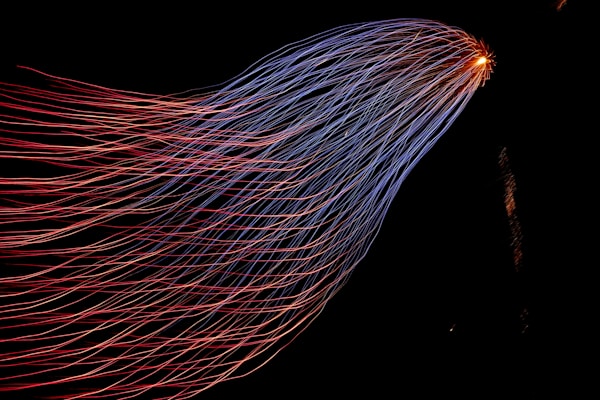
If you’re looking to avoid unnecessary expenses implementing NetSuite, you may want to consider using an integration platform to connect your external systems to NetSuite. This can help to save you time and money as you get up and running with your new system.
An integration platform like Super Sync can help you to easily sync data between NetSuite and your other systems, like Outlook, Salesforce, and e-commerce platforms. This can help to keep all your data in one place, making it easier to manage and report on. And since SuperSync is cloud-based, you can access your data from anywhere, anytime.
Leverage Out-of-the-Box Functionality Whenever Possible

Leveraging out-of-the-box functionality whenever possible is one way to minimize unnecessary expenses when implementing NetSuite. This means taking advantage of the software’s pre-configured features and settings, rather than spending time and money customizing them right away. For example, you can use the default Chart of Accounts rather than creating a new one from scratch or use predefined workflow processes instead of building your own. This way, you can start utilizing the software immediately and begin learning it. Then, you can customize the software down the road once you’re more familiar with it.
Not only will this save you time and money, but it also ensures that your implementation is aligned with best practices and follows NetSuite’s recommended configurations. This can be especially helpful if you’re not familiar with the software or if you don’t have the resources to customize it yourself.
Streamline Your Workflows

There are a few key ways that an organization can streamline its workflows to avoid unnecessary expenses when implementing NetSuite. The first is to establish processes and protocols for tasks that will be repeated often. This could include setting up standard templates for invoices, purchase orders, and other documents, as well as establishing rules for approvals and routing of information. Having standardized processes in place will help ensure that everyone involved in the implementation is on the same page and working towards the same goal.
Avoiding Unnecessary Expenses
Overall, it’s vital to avoid unnecessary expenses when implementing NetSuite. This can be done by making a plan, using an integration platform, leveraging out-of-the-box functionality, and streamlining your workflows. By following these tips, you can ensure a seamless implementation process for NetSuite while avoiding unnecessary expenses.